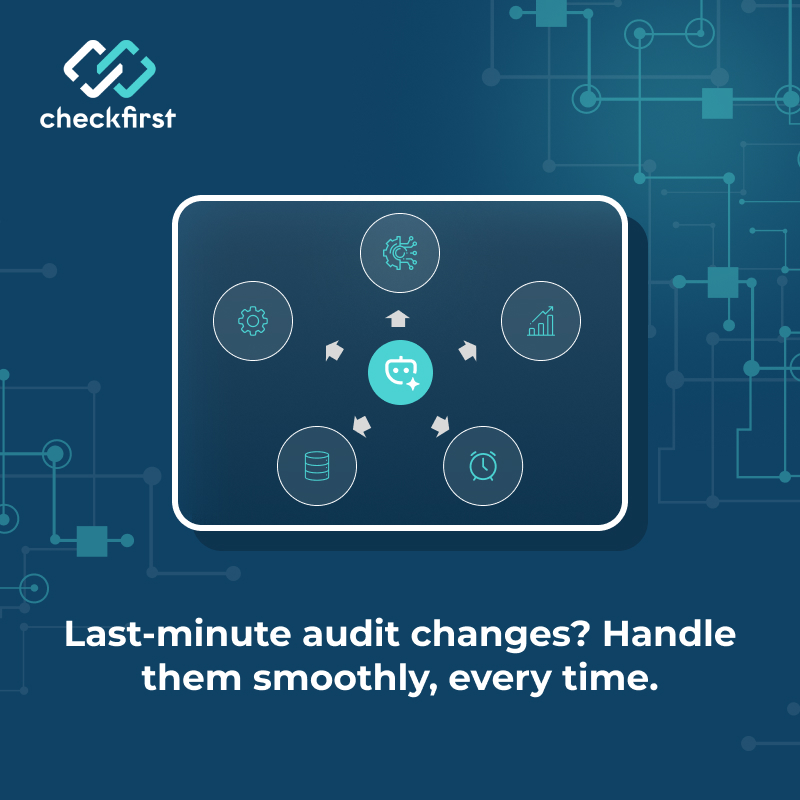Audit plans can go awry when cancellations occur at the last minute or your auditor is not available. Undoubtedly, the above-mentioned statements hinder regular schedules, travel, and testing, causing extra work and risk. This blog examines ways to manage those upheavals without chaos.
You’ll learn to assess impact quickly and pick the least disruptive fix. You'll further log decisions clearly and utilize audit scheduling software that ties changes to workpapers. Understand the step-by-step process. Look at real examples and tackle measurable fixes. This helps ensure audits stay on time.
Key takeaways:
- Respond without delay if there's a cancellation or absence. Check how it affects scope, timing, and compliance. Then, choose the least disruptive solution.
- Record changes immediately. Note who made the change, why, when, and who approved it. Also, attach notes to the affected workpapers.
- Use smart scheduling with ScheduleAI. With this, you will have a real-time picture of availability, the status of qualified backups, and two-way confirmations.
- Link travel, HR, and calendars so replacements, bookings, and costs are always up to date, and no clashes occur.
- Quickly run after-action reviews, assign owners, update templates, track a few simple KPIs, and quickly confirm outcomes to avoid repeating problems.
Why are last-minute changes disruptive for your audit planning?
When a site cancels or one of the auditors is unavailable, schedules, travel plans, and testing windows all move. This leads to additional workload for planners, audit teams, clients, and logistics, which jeopardizes certification deadlines. Minor delays usually result in repeat field activities and cost overruns.
What helps:
- Quickly assess the impact by checking the scope, timing, regulatory deadlines, and necessary skills. Then, decide to reschedule, reassign, reduce scope, or run remote tests.
- Record actions right away. Note who, what, why, time, and approvals. Attach the note to the affected workpapers, and collect confirmations.
- Use audit scheduling software. It should show real‑time availability, suggest backups by skill and location, send templates, link changes to workpapers, and keep an audit trail.
Related Post: Are you missing audit deadlines? How scheduling software guarantees compliance
Why do manual responses fail in audit planning?
Using spreadsheets and chat threads? Your problems will scale up the second something goes wrong. People end up working from different versions. Calendars conflict without anyone knowing. You spend days matching skills, travel windows, and client availability manually. It takes up your time, holds up decisions, and often results in duplicate fieldwork or missed deadlines.
What a better approach looks like:
- You have a single system that shows you availability in real time and flags calendar conflicts, so you aren’t manually checking.
- You can receive automated suggestions for replacements based on the skill and location, along with two-way confirmations so that you receive commitments at once.
- We can integrate travel and HR data to prevent booking issues and surface cost impacts early.
- The system keeps track of who changes what, when, and why, with the ability to attach files, ensuring compliance and audit workflow management.
Related Post: Stop the scheduling scramble: How an auditor schedule planner becomes your secret weapon
What core benefits should audit scheduling software deliver?
The best audit scheduling solutions should be simple to manage and easy to use. Look for these core benefits.
- Real-time visibility: It helps the planners, managers, and the client to be in constant sync. It offers a clear view of bookings, conflicts, and backups.
- Fast reassignments: It offers suggestions for quick reassignments, based on role, skills, location, and availability, to limit downtime. Identify where audit rescheduling automation makes sense.
- Two-way notifications: You can send and receive confirmations through the tool itself, so that commitments are logged immediately.
- Linked evidence: You can attach evidence such as schedule changes, approvals, and any notes to the working papers and checklists. This provides clear context.
- Audit trail and security: You can find out who changed things and when. Make use of access controls and logs that are exportable for compliance.
How should you think about last‑minute responses in audit planning?
Treat every disruption the same way:
- Assess quickly: Spot the threat, the impact, and the time-sensitivity.
- Choose the least disruptive solution: Adjust the schedule, reassign, limit the scope, conduct remote testing, or escalate.
- Make it visible: Document the decision, name an owner, and receive confirmations from the auditor and the client.
- Record the reason: Write a brief note addressing who, what, why, and when, and attach it to the workpapers.
Related Post: AI scheduling for planners & coordinators: Save hours, simplify workflows
How can audit scheduling software, ScheduleAI, enable TICC‑specific workflows?
When things change, you need clear decisions and a simple record of what happened. The list below explains the behavior of the audit coordination software by Checkfirst and the outcomes that make that possible.
- Smart matching: You set rules like certifications, location, and travel limits. AI ranks candidates and shows a confidence score so planners can accept or override.
- Backup pools: Prequalified backups are offered automatically, with a short handover checklist and notifications to the planner and replacement.
- Travel and logistics: Bookings and expenses update with schedule changes. If work goes remote, the tool flags which tasks need alternate evidence.
- Checklists and evidence: Attach either a remote or site checklist to each booking. Evidence uploads are time-stamped and stored with the job.
- Compliance and audit trail: Every decision and approval is logged, and they are exportable for auditor/regulator review. Role-based access keeps data secure.
- Integrations and metrics: Connect with calendars, HR, travel, workpapers, etc. Monitor the time taken to fill positions, replace employees, handle percentages, and configure escalation triggers.
- Fast rollout: Pilot a region or audit type, import backup pools, train planners, then expand while tracking KPIs.
In real scenarios, what should you do next in audit planning?
When something changes in audit planning, follow this same simple approach:
- Cancelled onsite: Assess impact, accept an AI swap, and send a short update.
- Auditor illness: Pull back up from pre-built pool and confirm travel changes.
- Scope change from regulator: Every scenario must be marked clearly in the tool, along with a confirmation.
Each scenario needs a clear note in the tool and a recorded confirmation.
Related Post: What are the top 5 audit planning software with Google Calendar integration?
How should you run after‑action reviews to improve your audit planning?
Quickly conduct after-action reviews with a clear owner so that disruptions can be learned from.
- Make a record of the incident without delay - date, impact, people involved, client or engagement ID, and any urgent fix.
- Within 7 days, conduct a review of the risk with the planner, engagement lead, replacement if applicable, and a process owner, lasting between 30 and 60 minutes. Agenda - what happened, decisions made, and evidence.
- Use five whys or a fault tree for a short root cause check to identify the main cause and the gaps in the process.
- Establish clear actions that have a single owner, have a deadline, and are subject to a light approval rule: process owner for minor changes, manager for policy changes.
- Make the necessary modifications to templates, backup pools, and decision rules in the scheduling system and show them in the rolling audit plan.
- Evaluate the outcomes, including duration to fill, recurrent incidents, and on-time initiation. Verify the fix after the deadline and iterate if needed.
Take control of last‑minute audit changes now!
All three components, quick assessments, decisive fixes, and clear notes, keep the audit on track and reduce rework. Make use of the audit scheduling software (ScheduleAI by Checkfirst) to get real-time visibility, smart backups, two-way confirmations, and audit trails.
To prevent the small delays from becoming major, do timely assessments, tweak the work templates, and monitor KPIs. This method keeps timelines on track and team-client synergies tightly knitted. It saves time and money. To get expert help implementing ScheduleAI, contact us today.
Frequently Asked Questions (FAQs)
What should I do when the audit gets cancelled at the last moment?
Have a look at the scope, dates, and who is needed. Find the way to reschedule, run remote tests, and reassign. Opt for the option that causes the least delay and risk.
When should I reassign jobs to avoid rescheduling the audit?
Opt for reassignment when a skills match is imminent and deadlines are time-sensitive. Only reschedule if it’s important that the original person be there for key evidence and approvals.
What features should audit scheduling software include to manage last-minute changes?
Look for real-time availability, skill, and location smart matching, two-way confirmations, workpapers links, and a full exportable audit trail for compliance.
What quick checks stop manual scheduling from making things worse?
Stop using separate spreadsheets and chat threads. Use one system (ScheduleAI) that flags conflicts, shows live calendars, and auto-suggests replacements so you don’t lose time fixing avoidable mistakes.
What simple KPIs show that scheduling is improving after changes?
Track time to replace, percent handled without escalation, repeat incidents, and on-time starts. Watch those numbers fall or rise and use them to guide small process fixes.