


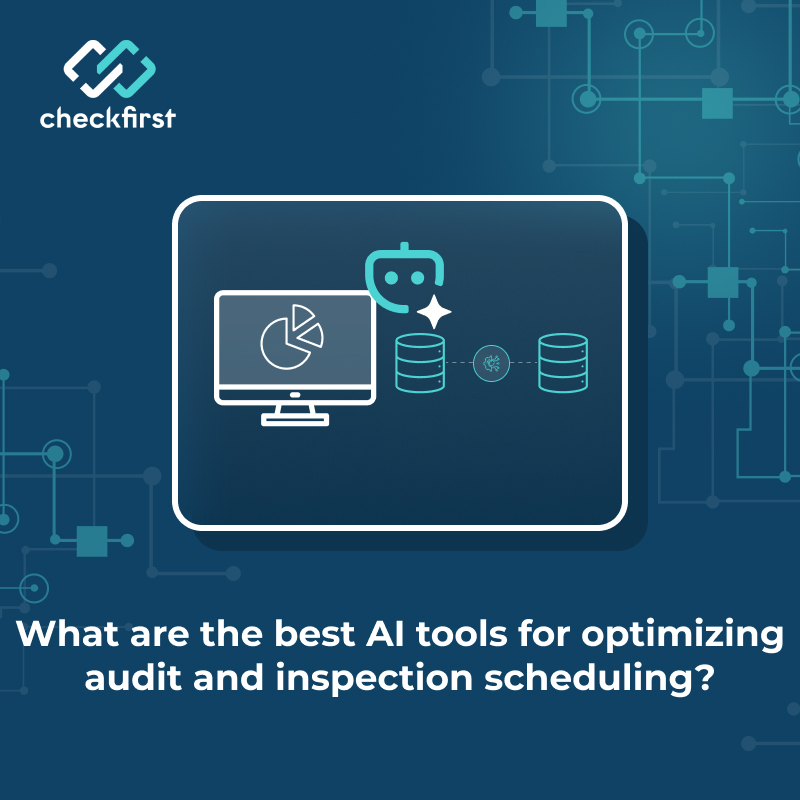
Schedules clash, certifications lapse, and planners struggle to fill slots. Inspection work often feels like a nonstop emergency handling for planners. But smart inspection planning solutions help lift that burden. They match certified inspectors, schedule visits to save travel, and automatically capture audit evidence.
This guide compares Checkfirst’s ScheduleAI, IBM Maximo, and SafetyCulture tools, so you can choose what fits your operation. We have presented basic requirements and feature descriptions, and a pilot plan to demonstrate the effect of these AI tools for automating inspection planning.
Manual planning slows everything down. It raises the chance of missed inspections because someone has to manage certifications, site windows, travel, and contractors. AI can handle these constraints quickly and help reduce late visits, lower travel costs, and improve internal utilization.
For TICC (testing, inspection, certification, compliance) teams, this adds predictable capacity and cleaner evidence for audits. Predictive inspection scheduling with AI also helps to transform these messy calendars into efficient plans you can rely on.
When you’re evaluating your options for automated inspection scheduling tools, having these criteria that match your TICC realities is the best approach to deciding:
Here are the top three purpose-built AI tools for automating inspection planning to help you choose the one that matches your team’s size and priorities.
ScheduleAI is Checkfirst’s AI scheduling tool. It focuses on audit and inspection planning for certification and compliance teams. Its key capabilities include:
ScheduleAI is modular and integrates through API with CMMS and calendars. Our clients report considerable admin time savings and higher auditor utilization.
For TICC teams that run ISO, GFSI, ESG, or custom audits, ScheduleAI enforces credential rules and matches inspectors to scheme requirements. This makes it a strong candidate when scheduling complexity is the primary issue. Use ScheduleAI to free planners from manual auditor matching and improve scheduling speed and traceability.
IBM Maximo is an enterprise asset management (EAM) suite that covers inspections within a broader maintenance lifecycle. The key capabilities include:
Maximo is suitable for inspections connected to asset health, regulatory maintenance, and long-term reliability programs. It gives a strong asset context, rich reporting, and scale for large fleets or infrastructure.
The software often requires longer implementation and deeper configuration. If you require inspections as part of an asset-centric, enterprise maintenance program and desire AI-driven condition or risk-based scheduling, consider Maximo.
SafetyCulture is all about mobile inspections, checklists, and evidence capture. From SafetyCulture’s site: Its key capabilities include:
SafetyCulture is good with on-site capture and quick checklist rollout. It helps teams collect clean evidence and standardize inspections quickly. Scheduling features are simpler: assignments, reminders, and basic rostering.
All these make SafetyCulture ideal when inspection capture, adoption, and fast checklist creation are the priorities. For heavy scheduling automation, pair SafetyCulture with a dedicated scheduler or EAM.
This chart highlights how these different tools/platforms balance automation, field capture, and enterprise-scale integrations so you can quickly spot which one best matches your operational priorities.
To run a focused pilot program to check the tools’ benefits and suitability, follow the following steps:
To begin with, make sure that you measure the right KPIs. Then expand the integrations and coverage.
Track hours that planners saved, travel-hour reductions, weekly inspections, and on-time percentage using the tools or AI for compliance inspections. Convert this saved time into cost and extra capacity. Also, track audit improvements and fewer late or missed inspections. Use baseline and pilot comparisons to calculate payback.
AI tools for automating inspection planning cut planning time, reduce travel distance, and enforce credential and audit rules for TICC teams. We compared ScheduleAI, IBM Maximo, and SafetyCulture based on three main areas: scheduling depth, integrations, and return on investment (ROI).
For teams prioritizing compliance-driven, constraint-aware scheduling, ScheduleAI by Checkfirst delivers faster bookings, automated reassignments, and audit-ready logs. Run a focused 30-60 day pilot program to measure planner hours and travel savings. In case you’re willing to talk about a pilot with ScheduleAI, reach out to us today. Stay up to date with new features by following us on LinkedIn.
ScheduleAI automatically matches inspectors to jobs by their skills, certification, and location. It reassigns inspections when plans change and syncs calendars accordingly. You get to save on planner hours, cut travel distances, and keep audit-ready logs without much manual effort.
To start a pilot program, you’ll need an inspector roster, skills and certificates, usual site windows, travel times, and at least one calendar or CMMS endpoint. That minimal data helps the AI produce good schedules quickly.
Yes, there are good digital inspection planning tools with AI capabilities, such as ScheduleAI, that accommodate live reassignments and one-click rescheduling options based on calendars. It is quick to find qualified backup inspectors, and hence cancellations result in less disruption and fewer missed inspections.
Look for CMMS/ERP, calendar sync, and API support. Mobile-friendly capabilities are also important, so your inspectors can collect evidence easily and update it on the platform.
Yes. Enterprise tools are role-based, have audit logs, and are of high quality, such as ISO 27001 or GDPR. Always verify the certifications of the vendors and the terms involved in the use of data before providing them with any data.