


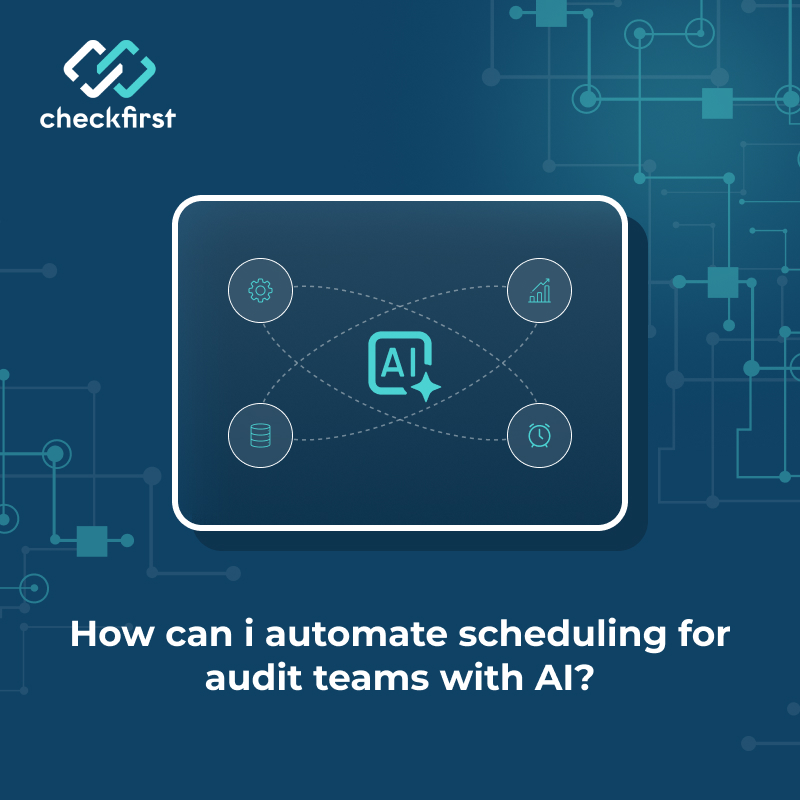
The process of scheduling audits in TICC is full of constraints and consumes a lot of time. You must match accredited people, reserve specialized equipment, manage travel, and meet strict SLAs (Service Level Agreements).
This guide explains how to automate audit team scheduling with AI so you can reduce manual effort, limit regulatory risk, and keep an auditable trail. Here, you’ll find a feature checklist, step‑by‑step rollout plan, KPIs to monitor, practical workflows, and examples showing ScheduleAI in practice.
TICC work has locked‑in constraints that make naive scheduling costly: auditors must hold specific accreditations, some audits require tools or permits, and many sites have narrow access windows. Miss a requirement and an inspection gets delayed, rebooked, or fails compliance checks - costing time, money, and client trust.
Good scheduling reduces these failures by matching skills, equipment, and windows the first time. For example, a global certification provider used ScheduleAI to automate audit team scheduling with AI and streamline coordination across large certification programs, and reduce rebookings.
For practical tips that coordinators use, read how planners and coordinators save hours with AI scheduling.
Predictive scheduling with AI uses rules, employee profiles, and live availability to produce consistent, auditable assignments. Core capabilities include:
These patterns augment expert schedulers. They speed repeatable decisions while preserving a clear audit trail and enabling audit workforce automation to operationalize rules without micromanagement. For a detailed perspective on feature compatibility for TICC organizations, see why ScheduleAI is a great fit for TICC companies.
When evaluating TICC scheduling tools, look for these features:
For a quick, practical look at the time and productivity gains you can expect, read how AI scheduling saves time and boosts productivity.
ScheduleAI from Checkfirst enforces certification checks before assignment, bundles multi‑day audits, and reserves required gear. Route planning and buffer rules reduce travel time and missed windows.
Planners reported weekly hours saved after centralizing scheduling and routing logic with ScheduleAI. It captures scheduling decisions, approvals, and overrides so teams can export logs and evidence bundles for audits. For information on scaling, governance, and the operational ROI you should share with COOs, read about automated scheduling for COOs and operations leaders.
Start integrations early. General systems to connect are:
→ Calendars (Google, Outlook)
→ Inspection Management Systems (IMS)
→ Travel and expense platforms
→ Document repositories for evidence
→ RPA platforms for downstream automation
Use webhooks for real‑time updates and design retry/compensation logic for failed calls. Companies that connected ScheduleAI to IMS moved from fragmented spreadsheets to centralized scheduling and cut planner workload.
A phased rollout reduces disruption and builds trust:
Keep humans in charge of high‑risk decisions. Configure confidence thresholds so AI suggests assignments but requests approval when needed. Maintain versioned rules and tamper‑evident logs for audits. Provide plain‑language rationale for recommendations. This explainability helps planner acceptance and reduces override frequency.
Use these KPIs to measure impact:
→ Scheduling time saved per cycle (e.g., month‑long processes reduced to minutes in some deployments)
→ Rebook and exception rates
→ SLA hit rate by risk tier
→ Travel hours and travel cost reduction
→ Certified staff utilization as internal audit team productivity tools helps deploy skills efficiently
→ Audit trail completeness and frequency of evidence exports
Here are a few quick tips to handle the questions teams commonly raise when adopting workflow automation for audits to help you adopt it confidently and measure its impact:
You can automate audit team scheduling with AI to cut manual work, lower travel, and improve compliance while preserving human oversight. Start with discovery, connect calendars and an IMS, run a tight pilot on one audit type, and measure scheduling time saved, rebook rates, and SLA compliance.
Keep humans in the loop, log every change, and tune rules weekly. When implemented carefully, AI scheduling makes audits repeatable, auditable, and less stressful for your team. If you're ready to get started, contact Checkfirst to request a demo or pilot and discuss your automation roadmap. Follow us on LinkedIn to stay updated and learn more.
Yes. ScheduleAI by Checkfirst is an AI scheduling tool built for audits and inspections. It matches certifications, reserves gear, optimises routes, and auto‑reschedules, cutting planner hours and reducing rebookings.
AI checks auditor certifications, matches skills to jobs, bundles people and equipment, optimises multi‑stop routes with buffers, prioritises by risk or SLA, and automatically replans when cancellations happen.
ScheduleAI is the AI tool that auditors from the TICC companies now generally use. It auto‑assigns qualified auditors, warns about expired credentials, optimises travel, logs decisions for audits, and integrates with calendars and IMS systems.
Map certifications, SLAs, and constraints; connect calendars and IMS; use an AI scheduler to match qualified auditors, group equipment, sequence travel, pilot one audit type, then scale with governance and reviews. This approach helps you automate audit team scheduling with AI while proving value with time-saving audit solutions.
Yes. AI can auto‑assign staff based on skills, availability, location, and rules, handle last‑minute changes, send mobile confirmations, and keep an auditable trail while letting humans approve critical exceptions.